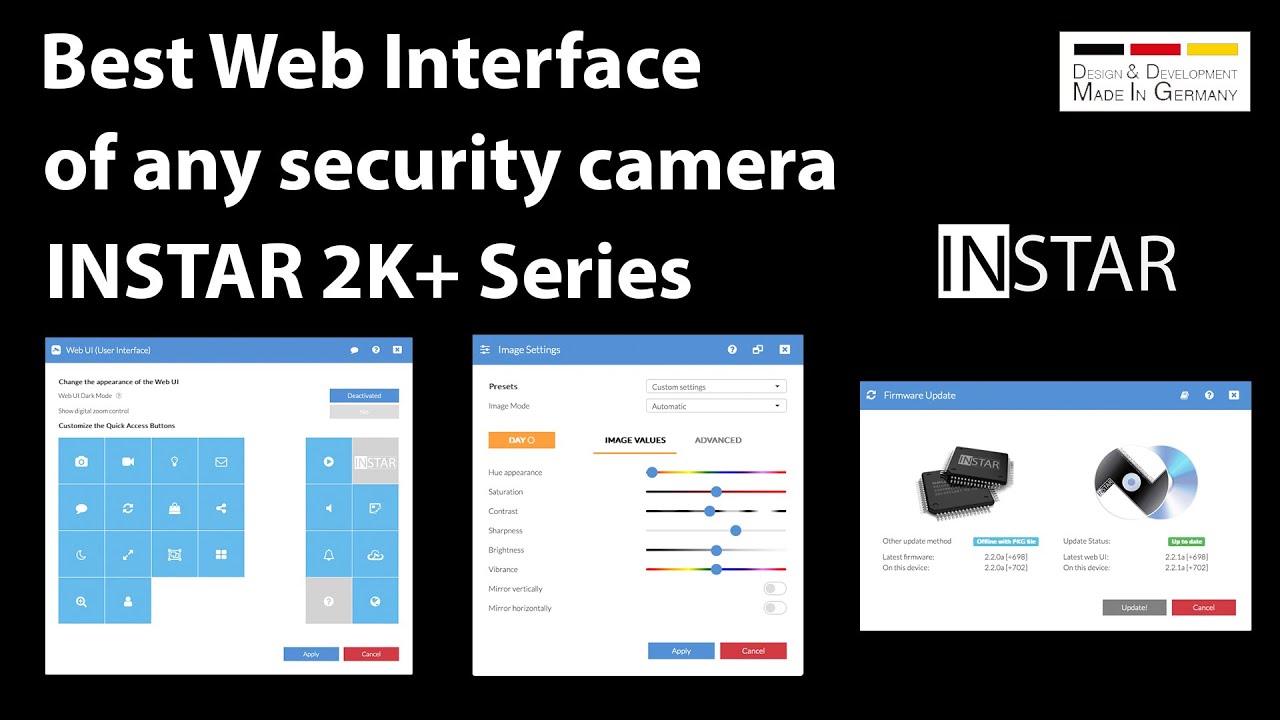Web Interface Guide
Smart Home Integration & Settings Explained!
Welcome to the definitive guide on INSTAR Security Camera’s Web Interface! In this in-depth video, we’ll walk you through every menu and setting, ensuring you harness the full potential of your INSTAR cameras.
![]() Dive into the intuitive web interface and discover how to optimise your camera’s performance. From basic configurations to advanced settings, we leave no stone unturned!
Dive into the intuitive web interface and discover how to optimise your camera’s performance. From basic configurations to advanced settings, we leave no stone unturned! ![]()
![]()
 MENU BREAKDOWN:
MENU BREAKDOWN:
- Live View: Real-time monitoring at your fingertips.
- Recording Settings: Tailor your camera to capture every crucial moment.
- Motion Detection: Learn to fine-tune sensitivity and zones for accurate alerts.
- Network Configuration: Optimize connectivity for seamless operation.
- Image & Video Quality: Achieve crystal-clear visuals with our expert tips.
 SMART HOME INTEGRATION:
SMART HOME INTEGRATION:
Explore the expansive world of smart home connectivity with INSTAR!
- Alarm Server Integration: Enhance security with automated alerts.
- Apple HomeKit Compatibility: Seamlessly integrate with your Apple ecosystem.
- IFTTT Integration: Create custom automation with „If This Then That.“
- Amazon Alexa Compatibility: Control your cameras using voice commands.
- ONVIF Support: Achieve interoperability with various devices.
- RTSP & CGI Commands: Unlock advanced functionalities for power users.
 WHY WATCH?
WHY WATCH?
Whether you’re a beginner or a seasoned user, this tutorial caters to all levels of expertise. Maximize your INSTAR security camera’s potential and elevate your home surveillance game!
 Relevant Search Words:
Relevant Search Words:
INSTAR Security Camera, Web Interface Tutorial, Camera Settings Guide, Smart Home Integration, Alarm Server, Apple HomeKit, IFTTT Automation, Amazon Alexa, ONVIF Support, RTSP, CGI Commands, Security Camera Tips, Surveillance System Setup, Network Configuration, Motion Detection, Live View, Image Quality, Video Quality, Home Security Solutions.