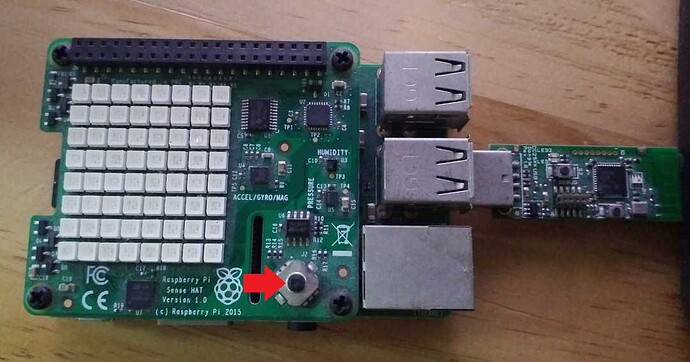ijen
29. Juli 2021 um 07:04
1
Von Bart gibt es einen Joystick-Node
# node-red-contrib-ui-joystick
A Node-RED widget node to show a virtual joystick in the Node-RED dashboard
Thanks to [Stephen McLaughlin](https://github.com/Steve-Mcl) for pointing me to the [nipplejs](https://github.com/yoannmoinet/nipplejs) library, and thanks to [Dave Conway-Jones](https://github.com/dceejay) for extensive testing and lots of useful feedback!
## Install
Run the following npm command in your Node-RED user directory (typically ~/.node-red):
```
npm install node-red-contrib-ui-joystick
```
## Support my Node-RED developments
Please buy my wife a coffee to keep her happy, while I am busy developing Node-RED stuff for you ...
<a href="https://www.buymeacoffee.com/bartbutenaers" target="_blank"><img src="https://www.buymeacoffee.com/assets/img/custom_images/orange_img.png" alt="Buy my wife a coffee" style="height: 41px !important;width: 174px !important;box-shadow: 0px 3px 2px 0px rgba(190, 190, 190, 0.5) !important;-webkit-box-shadow: 0px 3px 2px 0px rgba(190, 190, 190, 0.5) !important;" ></a>
## Usage
Using this simple flow:
show original
Der eignet sich gut die PTZ-Funktion einer Kamera zu steuern.
Ich hab einen Flow so geschrieben, das jede Bewegung am Joystick eine Übertragung des Videostroms von der Kamera startet, der nach einem Timeout automatisch wieder stoppt.
2 „Gefällt mir“
Das geht auch gut mit dem RasPi Sense Hat (mit mini-Joystick):
Den an die MQTT API der Kamera angebunden und dann kann man sich noch auf der Dot Matrix anzeigen lassen was gerade passiert.
1 „Gefällt mir“